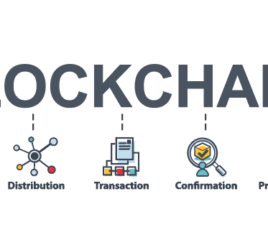How to Create Strategic Playlists from your Music Library
When finding strategies for curating your music and making effective playlists, there are some factors that can help you get off to a good start. The idea of setting up all of your tracks in playlist albums can be quite a challenging task. However, with these basic steps, you will be able to group your tracks in the right place to be found.
Step 1. Descriptive Metadata
Tag your tracks with descriptive metadata (genres, instrumentation, style/music for, mood tags). If you are actively pursuing sync licensing, descriptive key-wording will enhance your tracks with highly effective searching capability.
Step 2. Primary Descriptors
Group your tracks based on these descriptive fields below:
Genre
Sub-Genre
Styles
If you have a well diversified library, this will be key for track organization. The goal is to find all track similarities based on these fields.
“Style” or “Music For” tags will be pivotal when creating unique playlist titles as they are incredibly useful when describing your tracks for TV/Film.
Some examples of style tags are:
Extreme Sports
CSI/Crime Scene Investigation
Fashion/Runway
Summer/Seasons.
Action/Adventure
Step 3. Secondary Descriptors
Instrumentation, Moods and Texture Groupings: These fields are secondary to organization, but can provide more details for grouping decisions and enhancing a playlist description.
Here is a brief example of how to get started:
Creating Playlists for Specialty Libraries – When all tracks sound the same.
When organizing playlists for libraries that are cinematic, orchestral hybrid or trailer intensive, there are more detailed strategies for organizing tracks into effective playlists.
Step 1. Create new parameters for grouping.
If all tracks have similar traits based on their genre and sub-genre, extracting more musical elements may be the right approach. Some of these musical elements that can help for track groupings:
Rhythm or Groove
Mood and Texture
Style Tags
Melodic Instrument
You will use these elements to create additional fields for sub-grouping tracks that have detailed similarities.
For example do the tracks have a groove? Is there any specific instrumentation that should be noted? and are there “style” related similarities?
Step 2. Organize Tracks based on Sub-genre
Start off by grouping tracks based on their sub-genres. Preview these tracks and extract any music elements that are similar in groove, texture or style.
Step 3. Create Playlist Titles and Playlist Descriptions
Once you have grouped tracks in detailed order, it’s time to create titles. You can do this by choosing words that define tension, textures, instrumentation, musical form etc.
Examples:
Orchestral Tension Building
Victorious/Triumphant
Dark Drama
Adventure Dramedy
Here is a brief example of how to get started: